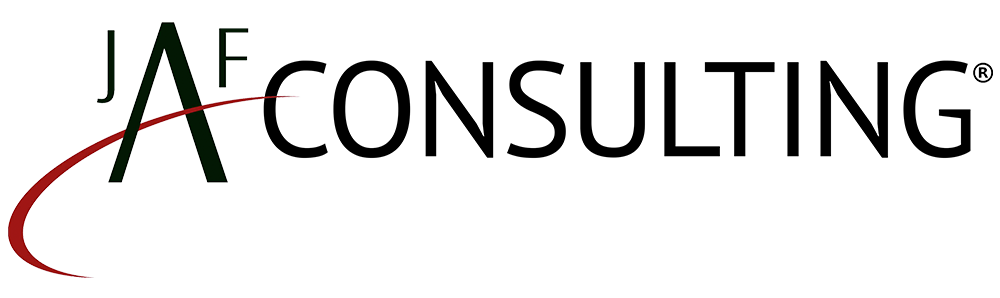SOP: Downloading and Using NFC Tools App to Write Contact Info to an NFC Tag
Part 1: Downloading NFC Tools App
Objective:
To install the “NFC Tools” mobile app on Android and iOS devices.
Scope:
This procedure applies to all valued partners, colleagues, and friends of JAF Consulting who are authorized to use NFC tags for contact information encoding.
Procedure:
Feel free to use any NFC writing tool you’re comfortable with—this is just one of many available options.
For Android (Google Play Store):
-
Open the Google Play Store on your Android device.
-
In the search bar, type “NFC Tools”.
-
Locate the app by Wakdev (look for the orange NFC icon).
-
Tap Install.
-
Once installed, tap Open to launch the app.
For Apple (iOS – App Store):
-
Open the App Store on your iPhone.
-
In the search field, type “NFC Tools”.
-
Find the app by Wakdev (same orange icon).
-
Tap Get and authenticate if required (Face ID, Touch ID, or password).
-
After installation, tap Open to launch the app.
Part 2: Writing Contact Info to an NFC Tag
Objective:
To write contact information (such as a business card/contact card) onto an NFC tag using the NFC Tools app.
Scope:
This applies to staff setting up NFC tags for identification, networking, or asset tagging purposes.
Prerequisites:
-
NFC must be enabled on the mobile device.
-
A blank NFC tag must be available and writable.
-
The NFC Tools app must be installed and opened.
Procedure:
-
Open the NFC Tools app.
-
Tap on the “Write” tab at the top.
-
Tap Add a record.
-
Choose Contact / vCard.
-
Fill in the contact fields as needed:
-
Name
-
Phone number
-
Email
-
Company, etc.
-
-
After filling in the details, tap OK.
-
Back on the main “Write” screen, tap Write.
-
When prompted, hold your phone close to the NFC tag (usually on the back of the phone).
-
Wait for the confirmation message that the tag has been written successfully.
Notes:
-
Ensure the tag has enough memory to store the contact info.
-
Some iPhones (older models) may only read NFC, not write. Check device capability.
-
Tags can be locked (made read-only) after writing if desired, but this is permanent.